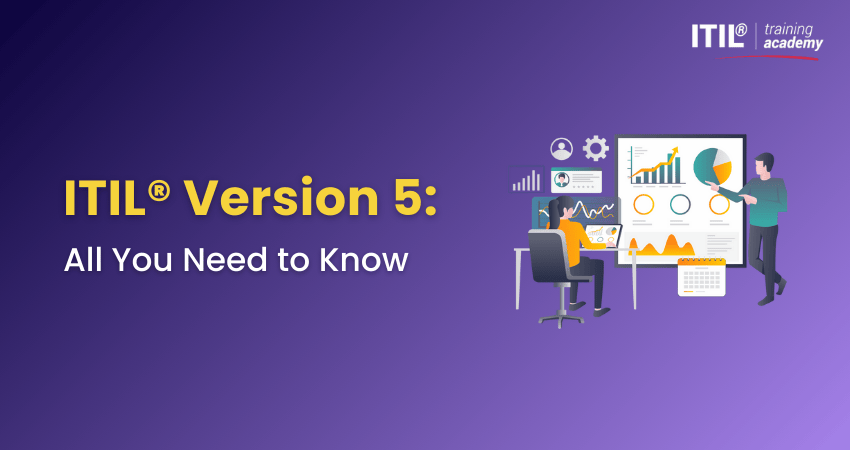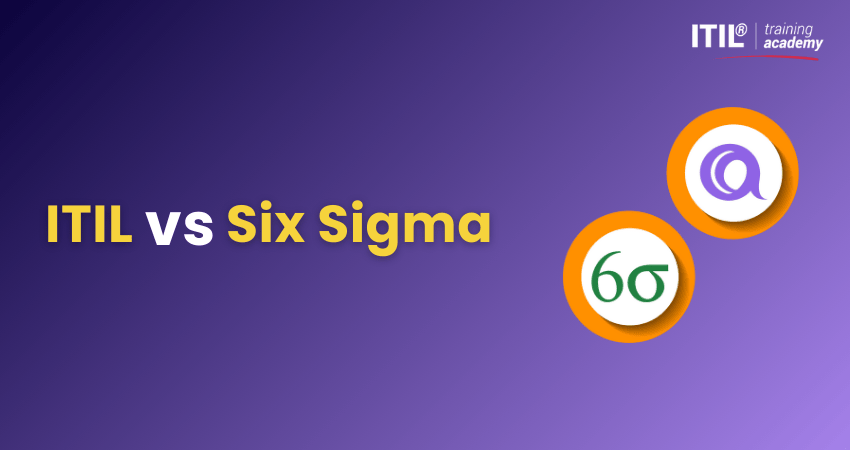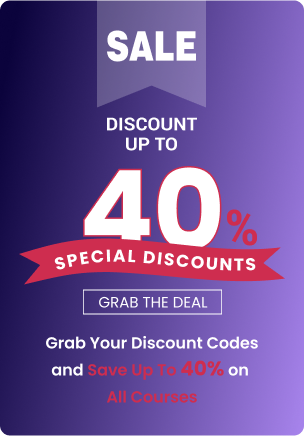Author-Veronica Davis
Last updated-Aug 8, 2025
Imagine your customer can’t complete a payment, your website is down, and your support inbox is flooding with complaints. What do you do first? When every second of downtime hurts your business, you need a clear plan, not panic. That’s where ITIL Incident Management steps in. It gives you a structured way to handle problems, restore services quickly, and keep users happy.
With the right process in place, your team can prioritise incidents, respond faster, meet service targets, and avoid costly disruptions. Moreover, it is not just about fixing issues; it’s about doing it the smart, efficient way. In this blog, we’ll explore how ITIL Incident Management makes that possible. Let’s get started!
Table of Contents
1) What is ITIL Incident Management?
2) Benefits of ITIL Incident Management
3) ITIL Processes in Incident Management
4) Real-world Examples of ITIL4 Incidents
5) Roles and Responsibilities in Incident Management
6) Best Practices for Incident Management
7) Conclusion
What is ITIL Incident Management?
ITIL Incident Management is a process that helps businesses handle unexpected problems in their IT systems. These problems are called incidents. These incidents can include anything that prevents a system from working properly, like a printer not working, a website crashing, or a network going down.
The main aim is to fix the problem as soon as possible so that normal work can continue. It ensures that the right teams respond to issues efficiently and that the business impact is minimised. This structured approach reduces downtime and improves overall service reliability.
Benefits of ITIL Incident Management
Using ITIL Incident Management gives many benefits. It helps the IT team and the business work better. Here are some of the main benefits:
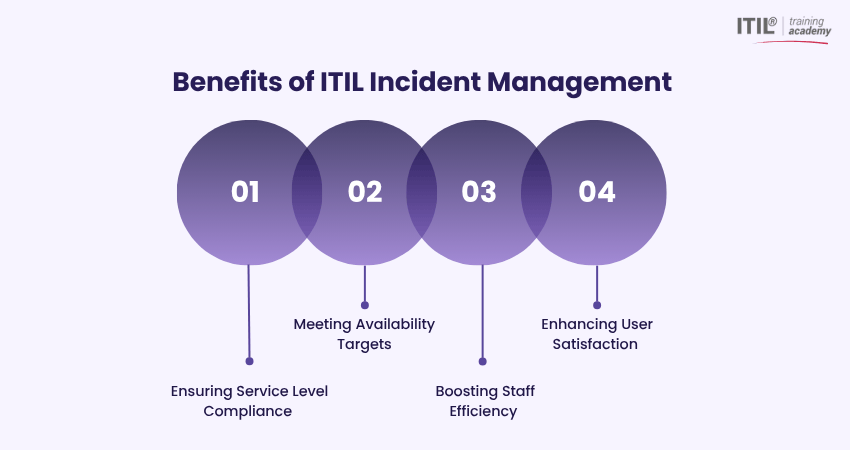
1) Ensuring Service Level Compliance
1) Helps teams meet Service Level Agreements (SLAs)
2) Reduces the risk of missing deadlines for issue resolution
3) Builds trust with clients and departments
4) Tracks and monitors every incident for faster action
5) Improves accountability by assigning clear responsibilities
2) Meeting Availability Targets
1) Keeps IT systems working most of the time
2) Reduces delays caused by system crashes or errors
3) Supports important services like websites or hospital systems
4) Prevents loss of money or reputation due to downtime
5) Makes it easier to stop the same problems from happening again
3) Boosting Staff Efficiency
1) Makes the IT team more organised with clear roles
2) Reduces confusion by following a step-by-step process
3) Saves time with automated tools and ticket systems
4) Allows quick access to past incident solutions
5) Frees up time for more important work
4) Enhancing User Satisfaction
1) Solves problems faster, keeping users happy
2) Builds confidence in the IT support team
3) Reduces stress for users during service interruptions
4) Keeps communication clear about issue status and progress
5) Creates a better experience for both staff and customers
Analyse, manage, and eliminate problems that impact service quality with our ITIL® 4 Practitioner: Problem Management Training – Register now!
ITIL Processes in Incident Management
Here’s a simple step-by-step overview of how the Incident Management process works in ITIL:
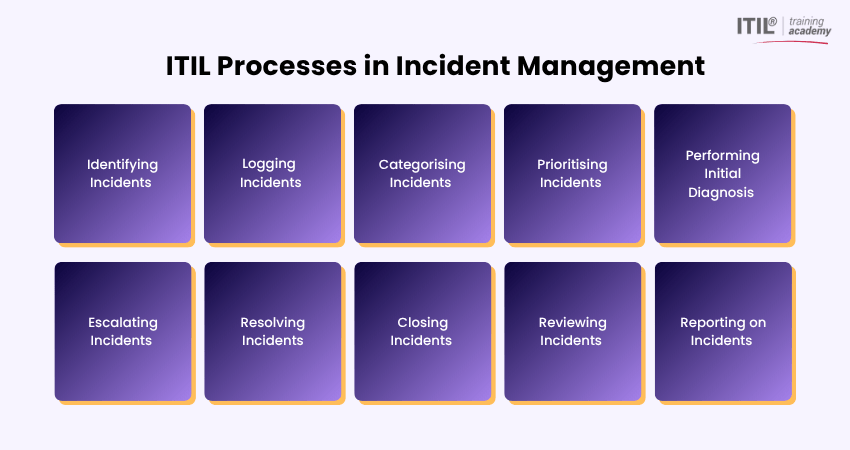
1) Identifying Incidents
The process begins when users report a problem through a help desk, email, or automated monitoring tool. This step ensures all incidents are recognised, even if they come from system alerts and not end-users.
2) Logging Incidents
Once the problem is found, it must be logged in the IT Service Management (ITSM) tool. The record includes what the issue is, when it happened, who reported it, and what part of the system is affected.
3) Categorising Incidents
The incidents are assigned categories and subcategories like “hardware > printer” or “software > login error.” Categorisation helps in tracking common problems and assigning them to the right teams.
4) Prioritising Incidents
Some incidents are more urgent than others. Therefore, they are prioritised based on their impact and urgency. If a lot of people are affected or if it causes big problems, it gets a high priority. Small issues get lower priority.
5) Performing Initial Diagnosis
First-level support performs basic troubleshooting steps to resolve the incident, often using scripts or a known-error database. Many simple issues can be fixed at this stage without escalation.
6) Escalating Incidents
If the first-level team cannot fix it, the problem is passed to more skilled teams, like specialised teams or second/third-line support. These teams may need to look deeper into the system to find the real issue.
7) Resolving Incidents
The incident will be marked as resolved once the issue is fixed and normal service is restored. Once it is solved, the system goes back to normal. Meanwhile, it is important to record the solution for future reference and improvement.
8) Closing Incidents
After fixing the incident, the team confirms with the user that the issue is gone. Once it is confirmed, the ticket which has been opened for the incident will be formally closed. Teams will save all the details for future use.
9) Reviewing Incidents
After a big issue is fixed, the team looks back to understand what went wrong. You need to check if the steps taken were correct and what could be done better next time. This helps prevent the same problem from happening again.
10) Reporting on Incidents
The team creates reports to show how many problems happened and how quickly they were fixed. These reports help track performance and find areas that need improvement. It also helps prove that the team is meeting its goals and keeping services reliable.
Learn how to assess impacts and initiate appropriate responses with our ITIL® 4 Practitioner: Monitoring and Event Management Training – Join now!
Real-world Examples of ITIL4 Incidents
Here are some real-life scenarios on how ITIL Incident Management takes necessary actions:
1) Security Incident
Scenario:
A staff member clicked a fake email link and shared their login details. A hacker tried to access the company’s system.
How ITIL Helps:
The IT team logs the incident, blocks the hacker, resets the passwords, and informs security. They review the case later to add more protection next time.
2) Data Loss
Scenario:
A backup system fails, and a customer database is partially lost.
How ITIL Helps:
The team checks backups, restores the files, and logs the steps. They also review why the crash happened to stop it from happening again.
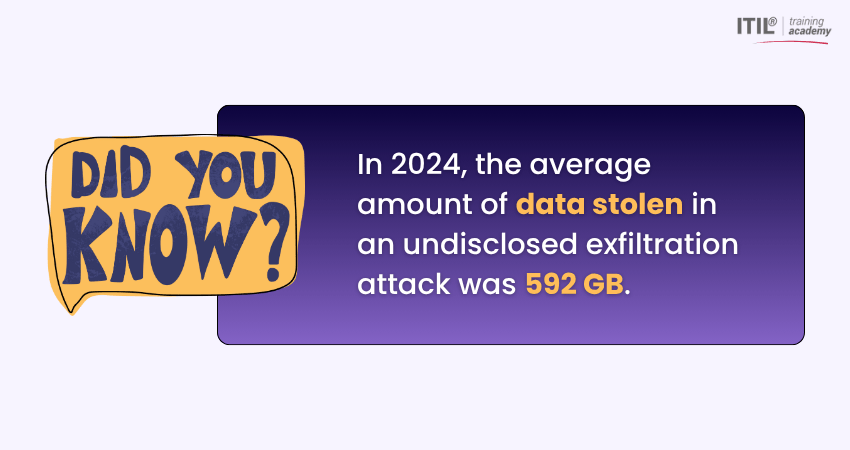
3) Hardware Failure
Scenario:
A server stopped working due to a broken hard disk. This caused some online services to go offline.
How ITIL Helps:
The IT team replaces the broken part, brings the server back online, and updates the system logs. They mark it as a major incident due to its big impact.
4) Network Outage
Scenario:
The internet connection stopped working in the entire office.
How ITIL Helps:
The support team checks routers and cables, contacts the internet provider, and restores the network. They marked the issue a high priority because everyone was affected.
5) Application Failure
Scenario:
The payroll app stopped working just before salaries were to be paid.
How ITIL Helps:
The team rolls back the latest update that caused the crash and restores the app. They inform the Human Resources (HR) team and fix the issue quickly to avoid delays in payment.
6) Service Degradation
Scenario:
A company website became very slow, making it hard for customers to shop online.
How ITIL Helps:
IT checks the servers, increases resources, and clears any system errors. They monitor the website to ensure it runs smoothly again.
7) Software Failure
Scenario:
A new version of a software tool caused login errors for many users.
How ITIL Helps:
The team logs the incident, reverts to the older version, and informs users. They later investigate the cause and plan a safer update.
8) Power Outage
Scenario:
Power went out in the data centre, shutting down critical systems.
How ITIL Helps:
Backup generators started automatically, and IT brought services back online. The incident was logged, and a review was done to ensure that power systems work better next time.
Build operational readiness and delivery confidence with our ITIL® 4 Practitioner: Service Configuration Management Training – Sign up soon!
Roles and Responsibilities in Incident Management
In ITIL Incident Management, different people have different jobs. These roles help fix problems quickly and make sure everything works smoothly. Let’s look at some of those roles and their responsibilities:

1) First-level Technical Support
This team is the first point of contact when someone reports a problem. They work at the IT help desk and write down the issue. They try easy fixes, like restarting a system or checking settings.
If they can’t fix it in a short time, they send the problem to the next level by escalating it. They help with big problems but don’t lead or manage them.
2) Incident Manager
The Incident Manager is the person in charge of handling the entire Incident Management process. They make sure the team follows the right steps and fixes issues quickly, especially serious ones.
When a big problem happens, they decide who should help and what tools to use. They also create a special team to deal with big issues and lead them until the problem is solved.
3) IT Operator
IT Operators generally monitor systems and services. They take care of regular tasks like checking servers, saving backups, and running updates. They work in the background to keep things running.
During big problems, they help the team by doing extra checks, helping with tools, or fixing simple parts of the issue.
4) Major Incident Team
This team is formed during critical or high-impact incidents. They are called in when something serious goes wrong, like a system crash or network failure. The team has people with the right skills to fix the issue fast.
The size of the team depends on how big the problem is. Once everything is back to normal, they help review what happened and how to stop it from happening again.
Best Practices for Incident Management
Let’s look at some best practices for Incident Management that can help you improve how you handle incidents:
1) Use an ITSM Tool: Automate workflows, categorise incidents, and track performance using tools like ServiceNow, BMC Helix, or Freshservice.
2) Define SLAs Clearly: Establish clear and realistic SLA response and resolution times for each priority level.
3) Enable Self-service Portals: Allow users to log issues, check statuses, and resolve basic problems on their own using FAQs or AI chatbots.
4) Train Your Staff Regularly: Keep your support team updated with troubleshooting scripts, customer communication skills, and technical know-how.
5) Implement Knowledge Management: Build a central knowledge base for recurring issues and known fixes to reduce duplication of effort.
6) Analyse Incident Trends: Regularly review reports to identify patterns, recurring issues, or weak areas in service delivery.
7) Conduct Post-Incident Reviews (PIRs): Learn from past incidents by analysing root causes, timeline gaps, and communication breakdowns.
8) Communicate with Stakeholders: During major incidents, keep users and managers informed regularly to help them understand what’s happening and what to expect.
Conclusion
Incidents are not just IT problems; they are business interruptions. Every minute of downtime can lead to lost revenue, unhappy customers, and stressed-out teams. That’s why a smart approach like ITIL Incident Management is essential. From faster fixes to better communication, it creates a system that keeps the business running smoothly.
Lead service excellence with confidence with our ITIL® 4 Practice Manager (PM) Training – Register immediately!
Most Recent
Date - Jan 30, 2026
Date - Jan 24, 2026
Date - Jan 22, 2026
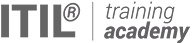




 Back to
Topics
Back to
Topics